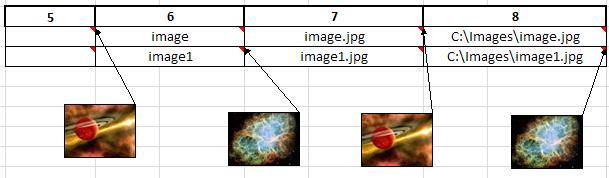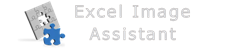Automatically add an image into a cell comment in Excel
Images can be added automatically one by one or multiple at once with correct aspect ratio.
Inserting methods are the same like inserting into cells but in this case images will be added into comments.
Probably the best solution to anchor or embed images to cells.
5. Insert pictures into Excel cell comments (from selected folder)
6. Insert pictures into Excel cell comments based on cell value (file name)
7. Insert pictures into Excel cell comments based on cell value (file name with file extension)
8. Insert pictures into Excel cell comments based on cell value (full path)
Before inserting just select size (settings tab) and the rest is Excel Image Assistant.
Picture is worth thousand words but video demo probably more, or you can try free program demo.